![]()
Plugins
|
|
Plugins |
Gradient Wash
Overview
Applies a colour gradient to an image. This effect is similar to a graduated filter that is used in photography. Typical uses for this effect are:
Gradient washes can be used lightly to produce subtle enhancements to an image or they can be used heavily for special effects.
Properties
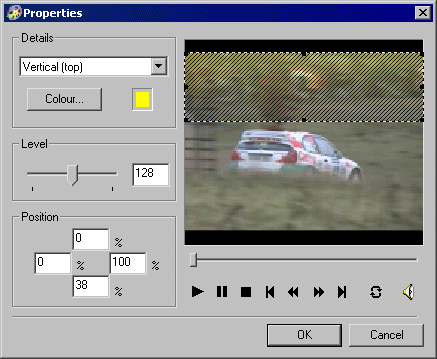
Controls
Type
Sets the orientation and direction of the gradient wash. Vertical (top and bottom) and horizontal (left and right) options are available.
Colour
The colour of the gradient wash. Click on the "Colour" button to open a colour chooser to change the colour.
Level
Increases or decreases the level of the colour mix of the gradient. Choose a low value for subtle effects and a high value for obvious gradients.
Position
Enter the position values for the top, left, right and bottom edges of the gradient wash using these controls. All values are given in percentage values of the overall width and height.
Preview
The preview shows a rectangle which shows the extent of the gradient on the image. You may click on any of the small boxes in the corners or along the edges of the rectangle to resize it. Clicking and dragging from the centre of the box will allow you to move the rectangle.
You can also hide the shading from the rectangle by right-clicking on the preview window and unchecking the "Filled selection" menu item.